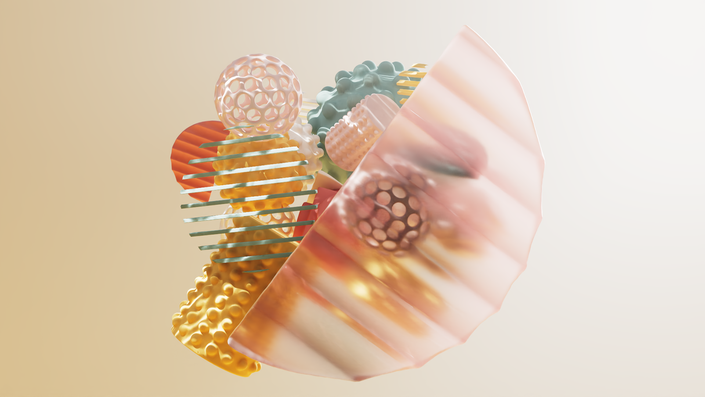What is Mind + Motion?
Mind + Motion is an interactive workshop. Learn C4D and Redshift with 100+ Video Lessons, practical and fun Projects, Resources, and Podcasts. Not only that, but we'll also go beyond the skills and dive into the mental health impact of being a creative.
You'll be creating your own renders and animations and building a portfolio you can be proud of as you go beyond building a strong foundation and understanding of both Cinema 4D and Redshift Render Engine. You'll also have access to exclusive interviews with industry experts. In these interviews, we'll chat about topics like imposter syndrome, self-doubt, and other mental health issues.

Start Learning C4D + Redshift

Hi, I'm Derek, aka Effectatron
I'll be your Instructor throughout the course. I have 15+ years of experience in Video Production from filming, editing, motion graphics and visual effects. I love 3D because it encompasses all the aspects of video production that I loved... but let's me do them from my desk!
Who is This Workshop For?
The content was designed with beginners in mind. New users of C4D and/or Redshift will be able to follow along and build a strong understanding of fundamentals one skill at a time. Even if you've literally never opened C4D, you can take this workshop. (It'd be a lot at first, but you could do it!)
That being said, you don't have to be a total newbie to benefit from the class. With technology changing all the time, this is the most up-to-date C4D/Redshift class available (C4D 2023/2024 and Redshift 3.5+). Although we start with the basics, we build on those skills quickly, and each project is customizable to your own skill level. If you're a creator wanting to up your render game, this course will get you there.
You know when you see amazing work on social media and you think, "I hope I can do that one day?" Let me help you become comfortable and confident enough to turn that into, "I think I can do that!"

Testimonials
"I just completed this wonderful course. It was absolutely fantastic and a lot of fun! Since I had just started studying C4D, I was looking for a course that would teach C4D systematically, but I had trouble finding one for the latest version. That's when I came across your course. I was a bit worried because I don't speak English, but after trying out your YouTube tutorials, I thought I could manage, so I enrolled in this course. It turned out to be the perfect choice! I learned things that were several levels higher than I had expected, and it was incredibly enjoyable, so I am very satisfied. Thank you for this amazing course!"
-Tan
"Overall great course. Learned a ton of content across multiple topics. Great way for a beginner to create a diverse and interesting body of work. Love that we have access to the content forever." - Kyle G.
"Great personality and enthusiasm to introduce and explain complex topics, especially in the early weeks of the course...I appreciate the mistakes and problem-solving included in lessons as they arose, as it shows the real-time obstacles that artists face for each project." - Anonymous
"I love how the videos feel experimental. It's not a rigid step by step format. I feel like I'm trying to problem solve with the instructor as he tries to figure out what works and what doesn't" - Anonymous
"I appreciate that you showed the process, not just follow by numbers. Also the opportunity to make the projects our own, not just copying but learning process." - Chuck A.
"Great to learn from Derek! It was a lot of content but I feel like Derek covered it all. I wanted to be shown all of Redshift and I'm better for it now. What a great workshop! Derek is a great teacher. He excels at helping out the students understand the process and Redshift world at it's fullest extent!" - Damien (Dragon)
"I think you did a fantastic job with this course. I really studied a LOT! A+++++" - Eva
"It was easy to understand for beginners, and yet it enabled us to create high-quality work." - Tan
Student Showcase
Don't just take my word for it, checkout what my students have done! I'm so proud and blessed to have gotten to work with them and meet them.

Mind + Motion Primer: The Beginner's Guide to C4D & Redshift
- Explore UI and Useful Controls
- Basic Navigation and Workflow tips
- Create Time Saving Default Setups
- Open C4D Ready to Create with Redshift
- Explore basics of Material Creation, Lighting, Cameras, Viewports, Project Settings, and Fast Redshift Render Settings
Create your first Abstract Render + a Default Scene Setup

Chapter 2: Lighting
- Why Lighting first?
- Learn basic Lighting Fundamentals
- Studio Lighting
- Advanced Lighting techniques
- Product Lighting
- Cinematic Title Lighting
- Volumetric Lighting
- Gobos
- Interior Lighting
- Exterior Lighting
Professionally light your scene
Chapter 3: Materials
- Learn Node Editor Workflow
- Understanding the RS Standard Material
- Create Photorealistic Materials
- Metals, Plastics, Cloth, Glass
- Hair
- Perfect Imperfections
- PBR
- Procedural
- Decals
- Car Paint
- SSS
- Bump, Displacement
- Thin Film
- UV Basics
- Resources
Create Multiple Materials for a Provided Scene

Chapter 4: Modeling
- Modeling Basics
- Hard Surface
- Freehand Modeling
- Volume Builder
- Deformers
- Cloners
- Fixing Common Issues
- "Rules" of modeling
- Landscapes
- Cities
- Splines
- Node Based Modeling
- Greebles
- Stylized Low Poly Look
Create a cute island

Chapter 5: Dynamics + Mental Health
- Imposter Syndrome
- Bullet Dynamics
- Breaking things (Fracture)
- New Dynamics System
- Cloth Dynamics
- Pyro
- Soft body
- Balloon
- Emitters and Dynamics
- Forces
Create a Fun PLINKO scene with Dynamics

Chapter 6: Animation + Mograph
- Keyframing
- Animations Tips and Tricks
- F Curve Workspace
- Looping Essentials
- Squishy Falling loop
- Filling Cube Loop
- Animating to Music/Sound
Create a magical entrance animation 🧙♂️

Chapter 7: More Animation + Mograph
- Fields
- Flippy Mograph Loop
- Dynamic Texts
- Combine Dynamics with Mograph
- Complex Fields
- Tracers and Matrices
Create a Phone Animation

Chapter 8: Camera
- RS Standard Camera Settings
- Depth of Field (Bokeh)
- Camera Movement
- Adding Dust Particles
- Shoot through Walls
- Push Pull Effect
- Natural Camera Movement
- Motion blur
Create some motion

Chapter 9: Professional Product Renders and Render Settings
- Troubleshooting
- Making things Optimized for YOUR machine
- Balance speed and Quality
- RT
- In depth look at Render Settings
- Denoisers
- Memory management
- EXRs
- AOVs
- Animations
- Saving Profiles
Create a product render

Chapter 10: Post FX and Creating a Reel
- Redshift Post FX
- Photoshop Editing tips
- Adobe Premiere Video Editing
- Resources
Create a video Portfolio reel of your work
What is "Interactive" About the Workshop?
I've designed this workshop specifically with active participation and mentorship in mind.
Every lesson is crafted so that you can easily follow along, recreate, and tweak to add your own flavor. What's the point of having a reel if it looks just like everyone else's?
The course is structured in a way that focuses on building a strong understanding of the fundamentals of C4D and Redshift. Each week, we take our knowledge a bit further and start layering and layering. Don't expect to just half-watch tutorials while you surf reddit or whatever. You will be following along and creating a portfolio of a wide variety of 3D work.

Why Mental Health?
Alongside technical skills, I have found some practical skills that I think are worth sharing. Skills that go beyond 3D and into your day-to-day life.
Skills to help you deal with:
- Imposter Syndrome
- Creative Block
- Deadline Stress
- Self Doubt
- Negativity
- Feeling Overwhelmed
- Depression
I want to share some realistic ways to cope with and manage some of these common mental roadblocks that will likely pop up during your journey of learning a new (and very complex) software. I'll also do occasional mental health check-ins, and of course, keep it as real as possible. I still struggle with self-doubt daily, and you won't hear me trying to hide that
My Teaching Style
I try to be very practical and address real-world issues as we run into them. My lessons are not a bulleted list of "do this, then this, now this" with no explanation for why we're doing those things. You'll see me make mistakes, then address them and solve them. Sometimes they lead to happy little accidents. An understanding of how to spot a problem and work backwards to solve it is an invaluable skill, and one that can only be taught and learned through example and experience.

What's in each Chapter?
Here's a quick overview of what you can expect from each chapter.

Partners
Unlock exclusive discount codes to incredible resources from my partners CG Hacks and Greyscalegorilla